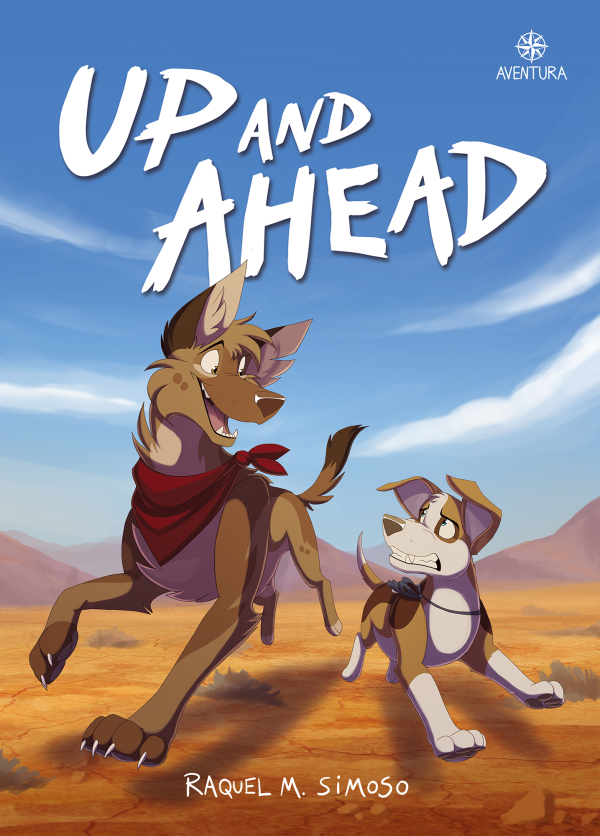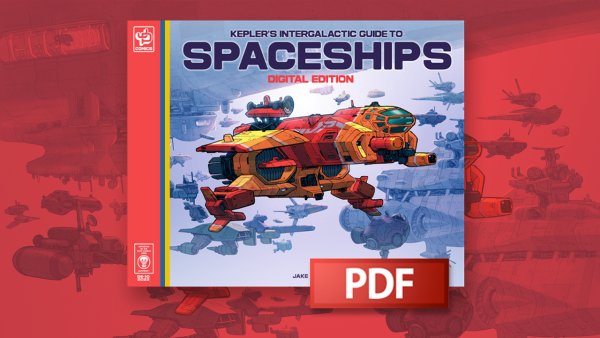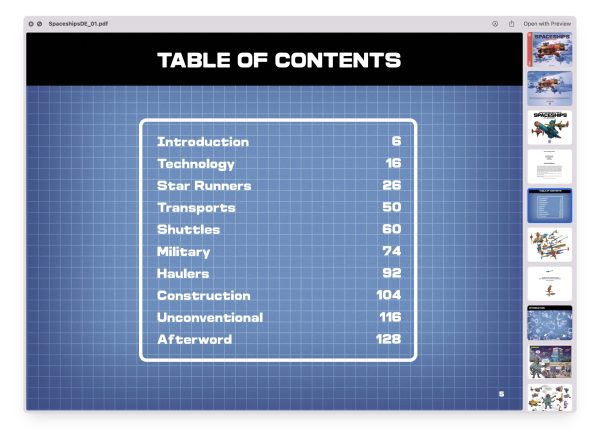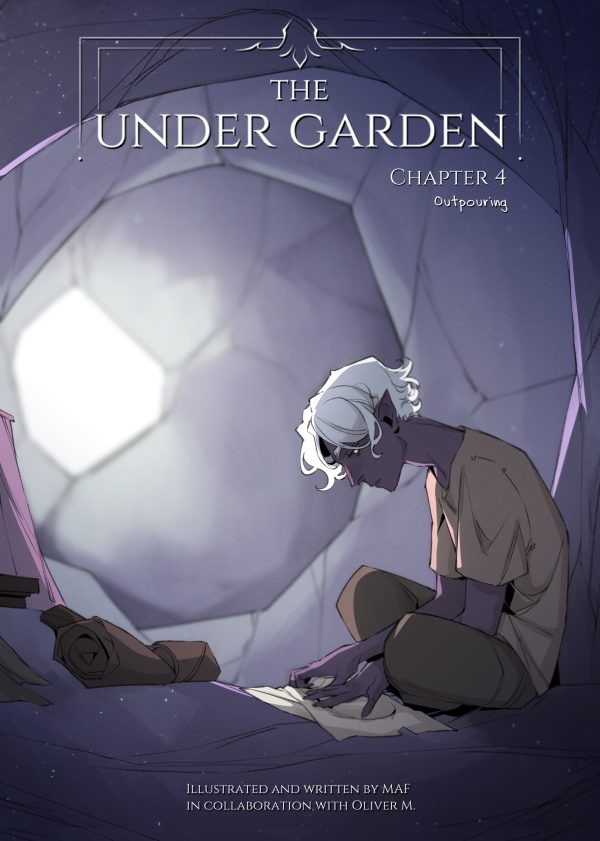DJ Atsuko for VRChat (69k Polys)
Description
[Original 3D model] DJ AtsukoCreator AcChosen◆ Product Contents ◆-There are two sets of this model: The “Low Poly” set and the “High Poly” set.-Each set contains the models with the suffix: “-MainOutfit.fbx” and “-Underwear.fbx”.-Each set also contains the .blend files with the prefix: “BaseBody” and “MainOutfit”.-The “Low Poly” set is intended to be used in VRChat and other games. The models have less than 70000 triangles.-The “High Poly” set is intended to be used for animations and renders. The models have greater than 70000 triangles.-A folder with the textures are included.-DJAtsuko_1.10.unitypackage-This is a unity package file that contains all versions of the models, all textures, dynamic bone settings, shader settings, VRChat emote animations, blinking animations, and prefabs. The unity scene file for uploading is also included in this file.◆ Required Assets For Unity ◆-DynamicBone – This asset is required to have the hair move. It can be purchased at the Unity Asset Store.-Xiexe’s Unity Shaders v2.2.1 – These are the shaders this model uses for VRChat. They will be included in the unity package file.◆ Model Features ◆-7 premade emote animations are included with 4 of them set up to be used in the prefabs. The model comes with a custom blinking animator that does not interfere with emotion animations. Please read the blinking animator readme for information on how it works with the emotion animations. -This model comes with Visemes set up for VRChat including 80+ extra shape keys, that are all easy to control and modify, allowing you to create your own emotion animations. Shape keys for emotion icons are also included. -Many parts of the “MainOutfit” model can be removed with breaking the model including the jacket, the straps, the chain, and the cell phone in a model editing software. Instructions for how to remove these parts are not included.-2 emote overrides are included with the prefabs that demonstrates the removal of the jacket.◆ VRChat upload instructions ◆-Create a new Unity project and open it.-Ensure that the DynamicBone asset and VRChat SDK are imported into the project and you are signed into the SDK.-Double click the Unity package file and import everything into the project.-Navigate to the “Scenes” folder and open the “Atsuko_Release_1.1_Presets” scene.-Hide/unhide the model you want in the hierarchy (note: It is not recommended to upload the “High Poly” versions to VRChat).-Go to the VRChat SDK menu at the top and click “Show Build Control Panel”.-In the window that appears, click “Build and Publish”.◆ Terms of service ◆[Original 3D model] DJ AtsukoCreator AcChosen* Please read the terms of service below before purchasing the model.*This is model data that is set to be used with VRChat and Unity.Textures, .fbx and .blend files are included. Please use in accordance with the terms of service regardless of which application you use.*Please note that no additional instructions are provided other than instructions to upload to unity/VRChat are provided.◆ Terms of service ◆ You agree to these terms and conditions when you purchase this model.The contents of these terms of service are subject to change. If they are changed, the latest version will be applied.*The copyright of DJ Atusko (Here in after now referred to as “the model”) is held by the creator, AcChosen, and the rights to the model belong to the creator, AcChosen.* Copyright infringement is a criminal offense, and the infringer can be punished by prosecution by the copyright owner. Infringement of copyright, publishing rights, and neighboring rights is subject to imprisonment of 10 years or less or a fine of 10 million yen or less.*Distribution of this model or any of its data including textures is forbidden. Distribution of copies of this model (either through retopology or copying) is also forbidden. Distribution of modified versions of this model, whether it is the whole model or part of the model, is also forbidden.*Use of this model in VRChat is allowed. Distribution of the model via VRChat avatar pedestals is forbidden.*The use of the model in expressions, politics, and religious activities that slander others are prohibited.*You are free to modify this model at your own risk. Please note that we do not provide guidance on matters that are not included in this model, such as how to modify this model, conversion to another extension, and reading with applications other than unity. *If there is a difference in other languages due to translation, the terms of use in English will be applied.Established date: December 11, 2019